Phase: Referred
Registration Deadline: June 15, 2025
Submission Deadline: June 24, 2025
You get hired with paid contract and the opportunity to work on real-world .
👋 Andalusi is a mobile-first photo and video editor designed for Arabic-speaking creators and marketers. With over 3 million downloads, we empower users to craft beautiful content using professional templates, Arabic calligraphy tools, and AI-assisted editing.
📱 Explore the current app:
👉 Download Andalusi (iOS / Android)
Use this to understand the current UX and UI before designing.
🕓 Start Date: Immediate
🌍 Location: Remote
💰 Salary: $1500 - $2500
🎁 Perks: Flexible hours, remote-first culture, professional development stipend
Register for the quest
Receive detailed instructions by email after registration closes
Submit your solution before the deadline
Top candidates will be invited to a technical review session
One candidate will be hired, others may be considered for future roles
✅ 5+ years of UI/UX design experience
✅ 2+ years designing B2C SaaS or mobile-first products
✅ Mastery of Figma (or Sketch/XD
✅ Strong UX thinking and product ownership mindset
✅ Track record of working end-to-end: research, wireframes, UI, prototypes
✅ Experience maintaining or building a design system
✅ Comfortable collaborating with product managers and engineers
✅ Bonus: Familiarity with HTML/CSS/React handoff
✅ Bonus: Experience with motion design or UX analytics
Currently, users in Andalusi can only design on one canvas per project. We’re adding Artboards – a powerful new feature that lets users manage multiple canvases in a single project.
Common use cases:
Creating multiple sizes for a campaign (e.g. Instagram post + story)
Building storyboards or grouped social posts
Designing multi-page content in one workspace
Design the UX (wireframes only) for how Artboards should work and feel inside the mobile app. This includes:
✅ Add multiple artboards in one project
✅ Switch between artboards during editin
✅ Rename, reorder, duplicate, and delete artboards
✅ Export one or all artboards
✅ Seamless UX integration into the current editor
✅ Show multi-artboard indicators in:
Templates screen
My Designs screen
📁 A Figma file or PDF that includes:
✍️ User flows or journey maps for core actions
🧱 Wireframes only — focus on structure, logic, and usability
🗒️ UX annotations explaining your decisions
✅ UI design is not required.
🎨 If you do choose to design high-fidelity UI or motion ideas — that’s considered a bonus.
Why do users need multiple artboards?
What workflows benefit from this feature?
What is the MVP?
Which features are essential for the first release?
Which could come later (e.g., animation between artboards, links)?
Where does this feature live in the app?
How do users add or navigate between artboards?
What’s the interaction model (tabs, swipe, drawer)?
How does export work?
How does the user choose to export one artboard or all?
How do we show multi-artboard projects visually?
In the Templates screen
In the My Designs screen
Suggest ideas for future expansions (e.g., transitions between artboards)
Share motion design concepts or clickable prototypes
Consider accessibility and touch interactions
Think of Artboards as a layer between the project and the canvas
Focus on clarity, mobile-first constraints, and low cognitive load
Consider quick gestures, smooth transitions, and smart defaults
UX Clarity & Simplicity 30%
Visual Design & Mobile Usability 25%
System Thinking & Scalability 15%
Communication of Ideas 15%
Craft in Figma 15%
Bonus: Motion Ideas or Future Thinking +10%
Top candidates will be invited to a 30–45 minute review session where we’ll:
Walk through your design
Discuss your UX thinking and rationale
Talk about your experience with product and cross-functional work
👉 Final decisions will be made within 3–5 business days.