Phase: Ended
Registration Deadline: May 7, 2025
Submission Deadline: May 21, 2025
1 Place
2 Place
Tadweera LMS is an educational platform designed to provide an engaging and efficient learning management experience for schools and educational institutions. The platform serves multiple user roles including Students, Teachers, Principals, Parents, Admins, and Super Admins. The LMS aims to combine modern educational practices with offering gamification, resource management, progress tracking, and institutional reporting.
This UX/UI task will focus primarily on designing the Super Admin and Admin dashboards. However, the designer must understand the full system flow to ensure that all user journeys are seamless and interconnected, maintaining consistency and usability across the platform.
Create a modern, premium, and user-friendly interface for Tadweera LMS.
Primary focus: Super Admin Dashboard and Admin Dashboard.
Secondary consideration: Awareness of the full LMS flow (Students, Teachers, Principals, Parents) to ensure alignment across user journeys.
Use an eco-friendly, soft color palette (greens, blues, whites) that reflects the platform’s educational and environmental values.
Ensure responsive design optimized for desktop, tablet, and mobile devices.
Minimalism & Clarity: Easy navigation and clean layout.
Consistency: Uniform style across all pages and user roles.
Accessibility: Clear typography and high-contrast design where appropriate.
Data-focused UI: Prioritize visualization of reports, user data, and performance metrics.
Scalability: Flexible design that accommodates future feature growth.
System Structure: Complete LMS mindmap detailing roles, features, and user journeys (provided as Tadweera LMS Features and Roles.pdf).
LMS References: https://www.get-blended.com/, https://www.feeacademy.global/
Logo and Colors: Tadweera logo and primary color palette (greens, blues, whites) provided.
User Roles and Stories: Detailed user stories for all roles (Student, Teacher, Principal, Parent, Admin, Super Admin) already defined and shared, our focus primarily on designing the Super Admin and Admin dashboard
User flow diagrams for Admin and Super Admin journeys, showing touchpoints with other roles.
High-fidelity UI design Figma detailed designs that incorporate branding elements and more precise layouts and consider different devices
Interactive Prototypes: after finishing UI mockups use Figma to create clickable prototypes for user testing
Design system: Typography, Color palette, Component guidelines to maintain consistency across the LMS, Maintain detailed documentation of design decisions,
Note: After the registration period, we will add you to a WhatsApp group and will receive an invitation to the meeting via email, where we will address your questions
The minimum acceptable score is 80% . First and Second Places , The first submission will get the highest place if two submissions earn the same score.
The design will be evaluated based on:
Usability (25%)
The interface should be intuitive and easy to navigate for all user roles, with a special focus on Admin and Super Admin workflows.
Consistency (15%)
Consistent use of typography, colors, components, and layout across all screens and components.
Visual Design Quality (20%)
A premium, modern aesthetic with appropriate use of whitespace, alignment, and clear visual hierarchy.
Responsiveness (10%)
Designs must be adaptable and optimized for desktop, tablet, and mobile devices.
Alignment with Design Principles (10%)
Adherence to minimalism, clarity, accessibility, and scalability throughout the design.
User Flow Completeness (10%)
All required user journeys must be fully mapped and no essential screens or actions should be missing.
Attention to Detail (10%)
Includes micro-interactions, hover states, and thoughtful component behavior where appropriate.
Note: If your score is below 80%, you will receive detailed feedback on your submission, and we will not utilize any part of your work.
You will make Pre-Submission for 3-5 screens at 14/5 to receive early feedback and ensure alignment before submitting official work.
Submit Key Deliverables at Figma file or link
Video walkthrough of the journey.
The licence.txt file detailed all the images, icons, and stock photos you used in the design.